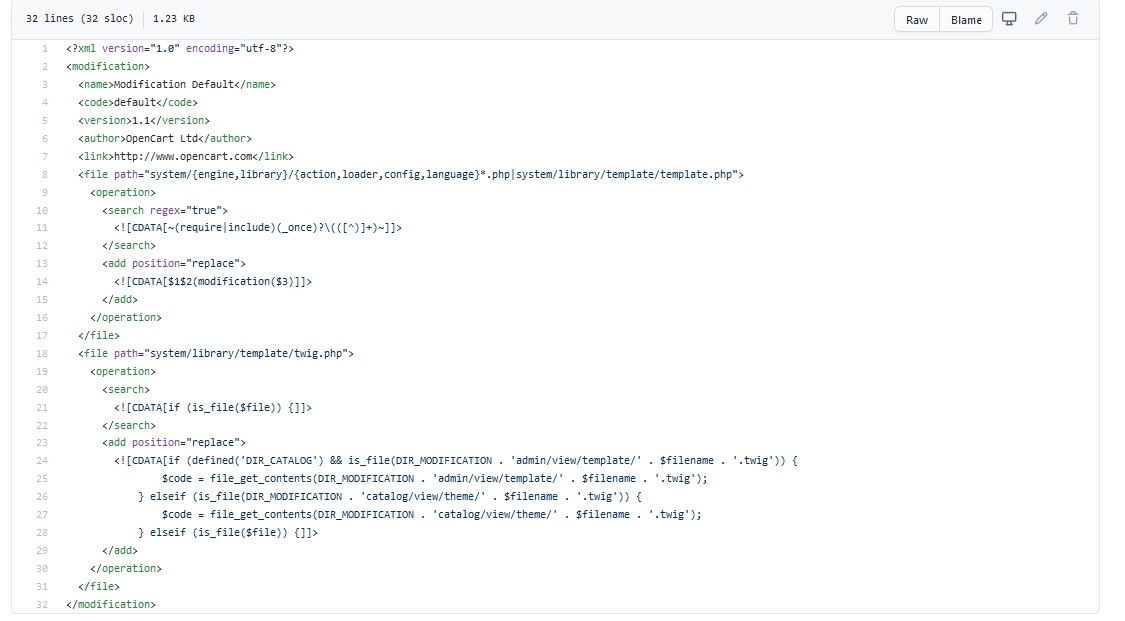Mika Design creates Opencart Extensions that you can easily install from the admin panel. All our extensions are easy to use and once purchased you can install it by following the user guide of that particular extension. No need to have any technical knowledge of coding if someone wants to use Mika Design Extensions on their Opencart website. During installation or later, if the customer faces any issue, our Helpdesk is always there to raise their complaints regarding the same, and that would be solved by a Team of professional Developers by Mika Design.
Opencart releases the latest version from time to time, for their customers. There can be any issue anywhere in coding, as code improves from time to time, this is true for Mika Design and this is also true for Opencart. But all learn from their mistakes and solve the issues from time to time. There is a major issue in Opencart latest versions 3.0.3.5 and 3.0.3.6, and we hope Opencart Team would solve this issue in the next release really soon. But until this issue is resolved by Opencart, we as developers of Opencart extensions have to face this issue that is making Mika Design extensions not able to work properly.
All the Mika Design Opencart extensions use OCMOD modification for various operations. Opencart allows the use of OCMOD in extensions, using which we can modify core files of the opencart, and this is being approved method of Opencart. But when we use Opencart latest versions 3.0.3.5 and 3.0.3.5, OCMOD is not able to modify core view twig files of opencart. This issue is only being faced by customers who have recently upgraded to Opencart v3.0.3.5 and v3.0.3.6. All the previous versions are bug-free, and all of the Mika Design extensions work properly on the previous version, so the latest version of Opencart which is no issues is Opencart v3.0.3.3 as Opencart v3.0.3.4 is not being released by Opencart or has been discarded.
So the issue is that all the twig files that are view files of Opencart are not being able to modify in modifications made by OCMOD extension. This is a known issue and has been discussed in many forums and Opencart would release a fix for it soon. But until then we advise it to use Opencart v3.0.3.3 or use the fix on Github, you can apply that fix if you still want to use v3.0.3.5 or 3.0.3.6. Using the said fix as suggested by many developers, view twig files are being able to modify and no issue arrives in the Website store. This issue is being caused by Upgrade of template Engine by Opencart in these versions.
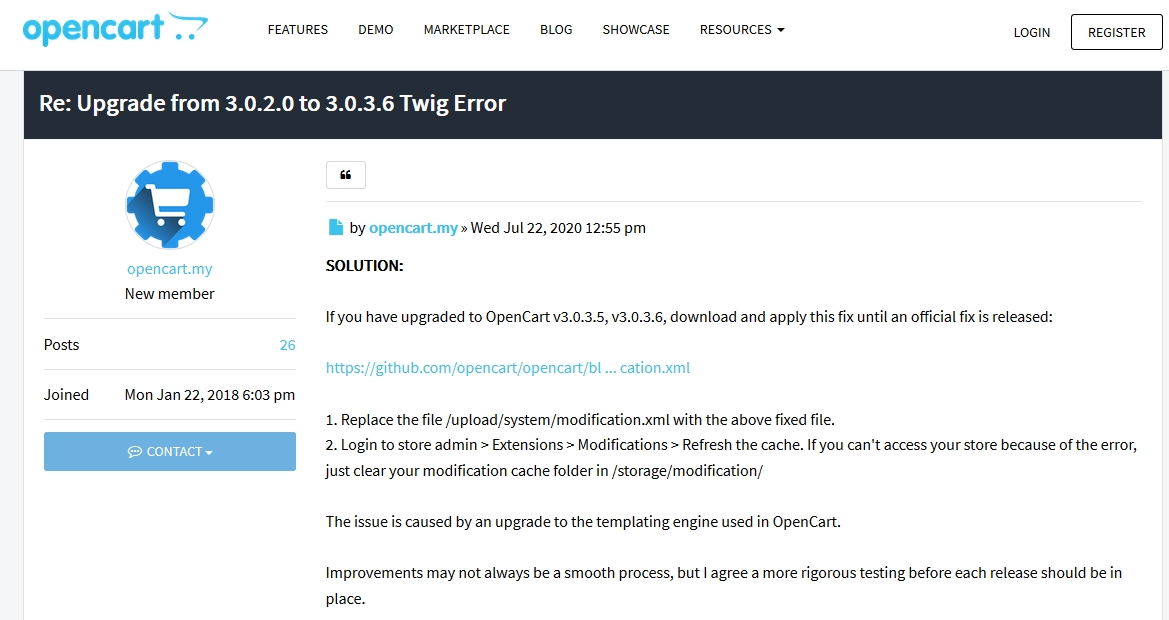
Reference – https://forum.opencart.com/viewtopic.php?f=199&t=219093#p793979
Reference Github Link – https://github.com/opencart/opencart/blob/3.0.x.x_Maintenance/upload/system/modification.xml
As suggested in reference follow the steps below as
- Replace the file root/upload/system/modification.xml with the above-fixed file.
- Now Login to Admin Panel, then Extensions > Modifications > Refresh the modifications. If Unable to Access admin panel due to error, just delete your modification files in `/storage/modification/` or as a defined folder in Config File. These would be the cache files and would be created on runtime again.
- Now Clear the Cache from Admin Dashboard.

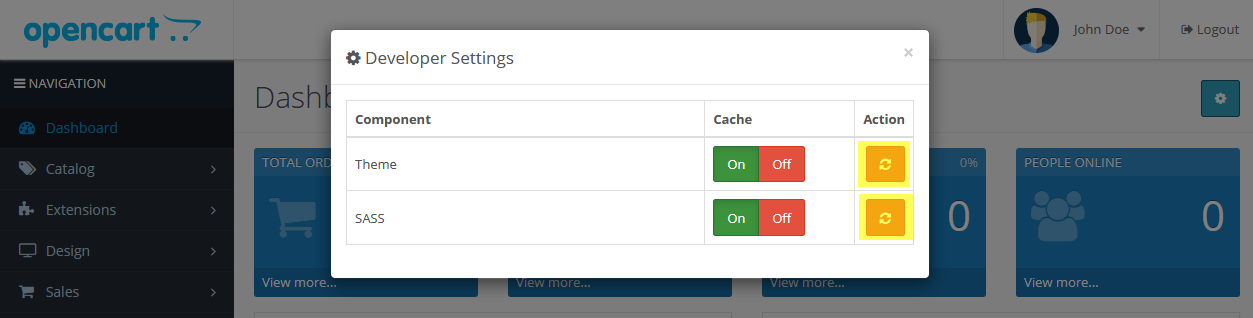
Improvements done by Opencart or anyone must be checked thoroughly with each new release, this is a major issue which is faced by mainly the Opencart Extension developers. We hope Opencart would officially solve this issue soon, until then use the said fix or use Stable versions of Opencart v3.0.3.3 or earlier.